
In this article, I talk about Swann DVR audio set up so you can learn how to connect a microphone to your device to record audio and video at the same time.

You can also use a speaker to playback some alert or warning message.
Swann has different models of DVRs such as the DVRx-1500 and the Pro-Series HD but all of them have connectors designed to work with audio.
You can check the back part of your DVR and look for audio input/output.
In input, you can connect a microphone and in the output a speaker .
Here's a list of the models that can work with audio.
DVRx-1500/1525/1550/1575 DVR-1580, 4550, 4750 and 5000 .
Let's take a look at the DVR's audio input.
Take a look at the back of the DVR and you will see the RCA input/output for the audio devices. It's possible to connect one microphone and associate it with the camera.

You can connect a professional CCTV microphone in the input and then go to the DVR menu and choose the channel to associate with the audio.
It's also necessary to check the box to record the audio. Let's see that now.
The picture below shows an example of how to enable the audio recording in the DVR. You just need to select the channel and check the box.

You just need to open the encoding menu to find the configuration for each camera and then you select the one you want to have the audio recorded to.
This menu can be different on other Swann DVRs, as shown below.
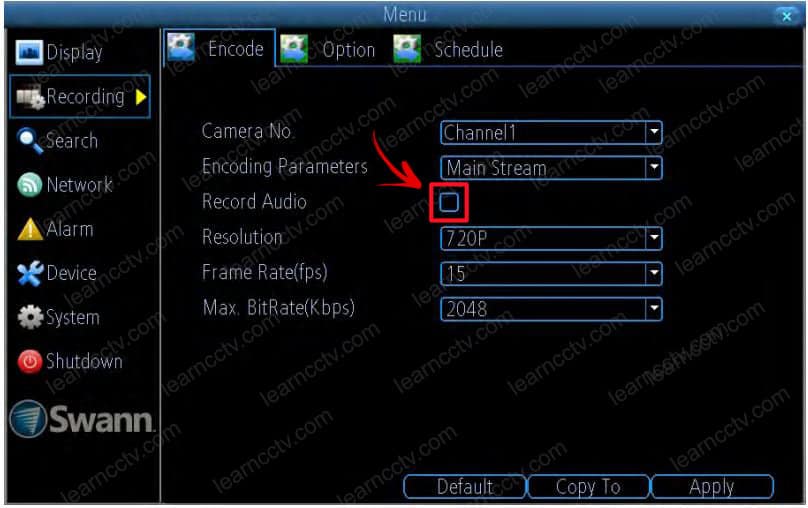
As you can see, here in this model the option is available in the "recording" menu and you just need to select the channel and check the "Record Audio" box.
If you want to have a speaker connected to the DVR, just get the best one you can which is louder enough, connect it to the DVR audio output and enable it.
See the picture below as a reference.

For this specific case, the option is in the "Live View" menu.
You just need to enable this option and somebody and it's done.
So the Swann DVR audio set up is simple as long as you have the microphone or speaker connected to the audio input/output it's just a question of check a box.
Make sure you choose the best microphone/speaker for your DVR.
If you have any question visit the Swann website and ask for help.
If you want to become a professional CCTV installer or designer, take a look at the material available in the blog. Just click the links below:

Please share this information with your friends.